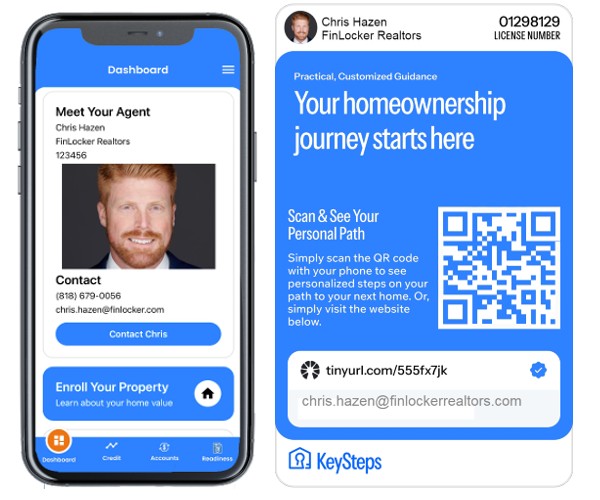Use these talking point to explain to your Real Estate Agents why they should use your FinLocker-powered app:
- Offer to nurture the agent’s clients who are not yet ready to purchase in a meaningful way that will keep the agent top-of-mind for the duration of their homeownership journey
- Each agent receives a personalized landing page that highlights the value prop for homebuyers and homeowners, and digital business card to share with their prospects and clients
- It has all the tools and resources homebuyers need to qualify for a mortgage and start their property search in a closed environment
- Clients can contact their agent directly through their app on the Meet Your Agent tab, which is personalized with the agent’s headshot and contact info
- Offering this exclusive app adds value to homebuyers now they are more aware of being responsible for the buyer’s agent commission
- Agents can use the AI home search in their personal app to search listings in a specific geographical region to find homes that meet the ‘wants’ of your homebuyers, e.g. a kitchen with stainless steel appliances, blue cabinets and granite counters
- Receive alerts when homebuyers and homeowners initiate a property search, save a property, or enroll their property for a valuation in their app
How to co-brand your app with your top tier real estate agents.
Click here to download the agent co-branding guide.
Why your Realtors’ Clients and Prospects should use your co-branded app
Show consumers this video to see the simple process of creating an account and selecting their homeownership goals
Consumer overview of the app, highlighting the features and benefits to homebuyers
Flyers
Create a co-branded flyer with each of real estate agents to promote your app to their prospective homebuyers at open houses.
Agents can also give a flyer to every person when they sign a buyer’s agent contract.
Click here to customize the template in Canva.
It’s free to create a basic Canva account.
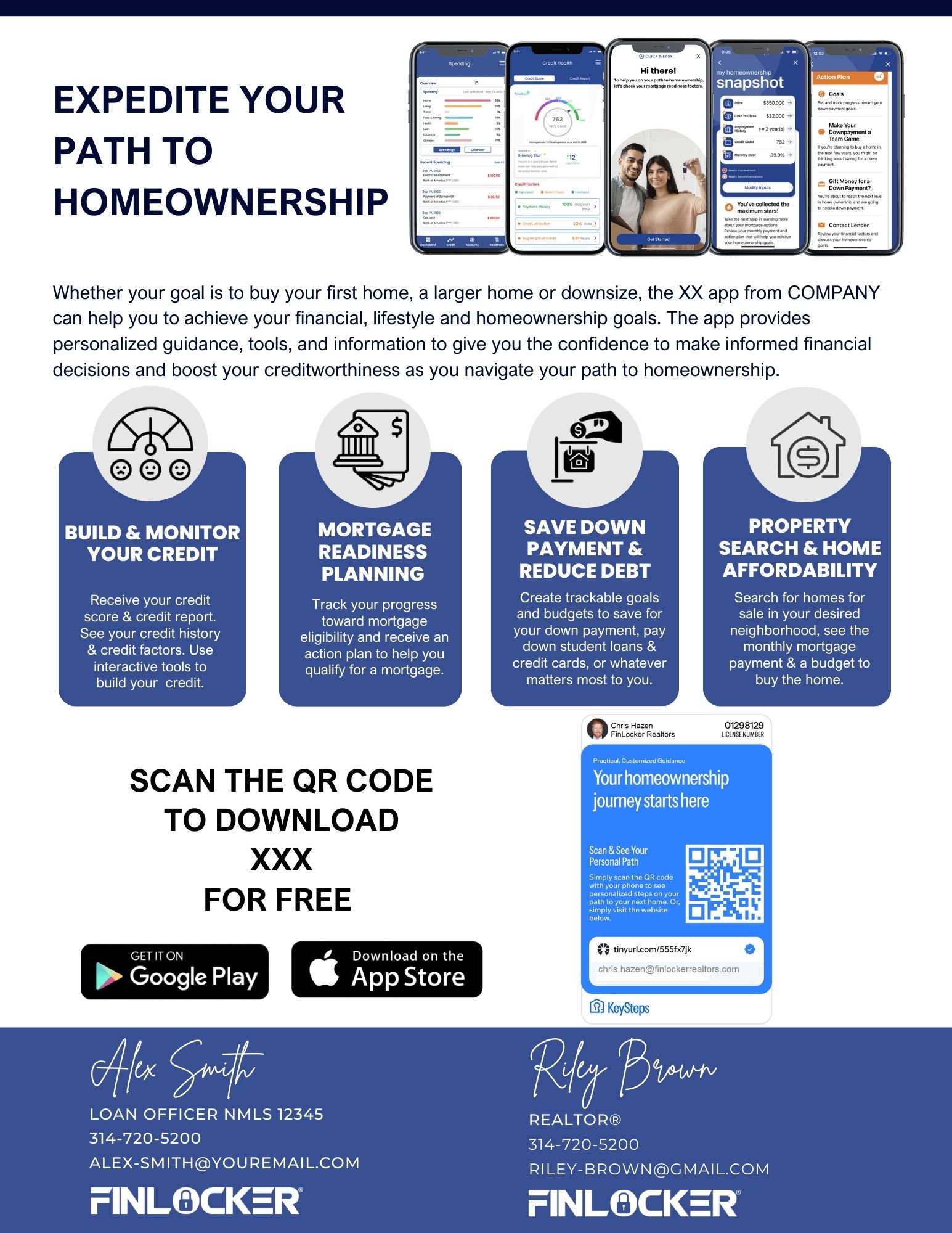
Digital Business Card
To make it easy for them to distribute yor app, each agent is emailed a link to download their Digital Business Card (DBC) when they accept your invitation and create their account.
If you need to resend their DBC, here’s how to do it:
- Log in to admin portal: https://portal.finlocker.com/admin/auth/login
- Go to the Invites page.
- Click on Link Invites.
- For any of your existing links (and new links going forward), click the card icon in the Actions column (far right) to view or download the DBC.
- If any information on the DBC needs updating, you can modify it in your Profile (top left corner).
For iPhone users (and some Android users), simply hold down on the QR code or TinyURL to quickly open the registration page.