KeySteps Resources
KeySteps Mastermind call every Wednesday: 11am PST / 1pm CST / 2pm EST
The FinLocker Customer Success team will be available to answer any question and demo any KeySteps feature.
Click here to register or join any call.
Enhance your Marketing with our LO Growth Vault > Get Started
We have created 6 AI-powered assistants for Chat GPT tailored for loan officers to save time enhancing your social media marketing, emails, SMS, image creation, webinar presentations and agent co-branding.
Plus, our favorite GPTs, mortgage podcasts, and the people you should be following to learn more.
For a demo to see the AI assistants in action, join the weekly Customer Success meeting on Wednesdays at 2-3 pm EST.
Click here to register or join any call.
Introducing BuyerVision
BuyerVision is an innovative way to assess the mortgage readiness of your borrowers. Watch a Demo Video
View Consumer Instructions – we will be guiding consumers on the process within in the app, too.
How to incorporate BuyerVision into your process:
When you first obtain a new lead or prospect, give them the link to your landing page where they can review the various benefits of your FinLocker-powered app.
Step 1: Consumer creates account, enrolls credit & shares BuyerVision Report (takes less than 3 minutes for consumer)
Step 2: Loan Officer reviews shared BuyerVision Report before ordering and paying for a credit report
The average loan officer can avoid buying at least 5 credit reports each month – that saving pays for your FinLocker license.
Plus – now each of those early leads/prospects will get the full value/benefit of the FinLocker app and be directly connected to you for the duration of their homeownership journey.
You will receive ongoing insights into each of those leads/prospects – improving their ability to ultimately convert.
Invite your Lead, Prospects & Homeowners to use your KeySteps
Homebuyer lead nurturing email series
Video script – Help 100 First-time Homebuyers
Past Client / Homeowner Email and Text Invites
Not Yet Ready consumer invitation workflow
Conversation, Text & Email to Invite a Consumer to Download your KeySteps
8 Email Series to invite Credit-Challenged Homebuyers
10 Email Series to invite Aspiring Homeowners currently renting
Emails, Texts, Scripts, Social Posts to distribute your KeySteps to Renters
Emails, Texts, Scripts, Social Posts to distribute your KeySteps to 18 different personas of homebuyers and homeowners
KeySteps Videos Click here to download additional videos
Show consumers this video to see the simple process of creating an account and selecting their homeownership goals
Consumer overview of the app, highlighting the features and benefits to homebuyers
Invite homeowners to use your KeySteps to track their home’s value and search for a new property.
Homebuyer Workshops & Webinars using your KeySteps
Homebuyer Workshop Outline using KeySteps
First Time Homebuyer Workshop with blog resources to help build your content
How the tools and resources in KeySteps complements homebuyer workshops
Community Partnership Playbook
This playbook is designed for Loan Officers seeking to build partnerships with local housing non-profits. The goal is to introduce your KeySteps as a free, practical education tool for community members interested in improving their financial health and preparing for homeownership.
Promote your KeySteps on Social Media
LinkedIn cover image
Add your Invite Link to your Contact Info to generate more leads.

LinkedIn cover image
Add your Invite Link to your Contact Info to generate more leads.

Facebook cover image
Add your Invite Link to your Bio to generate more leads.

Facebook and Instagram
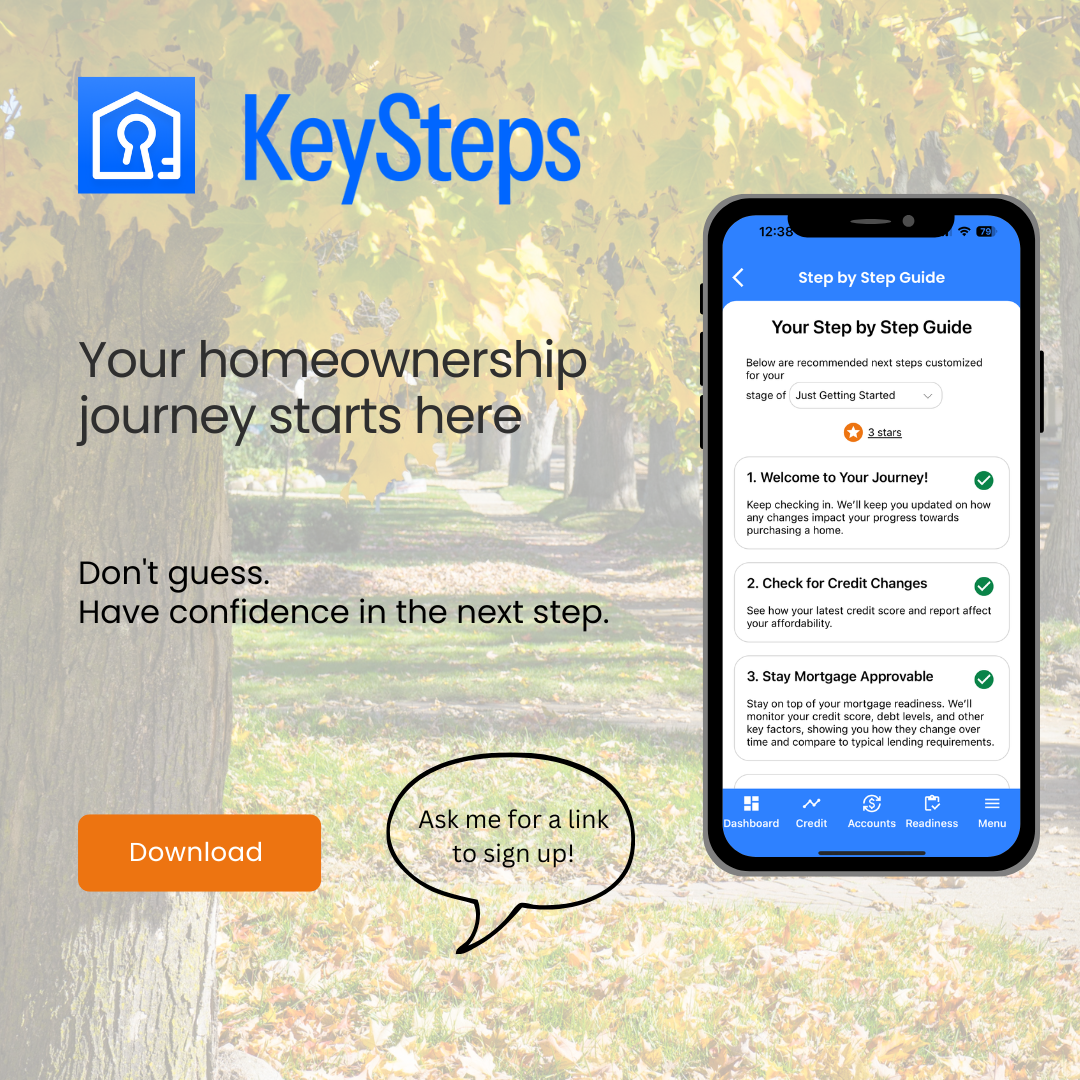


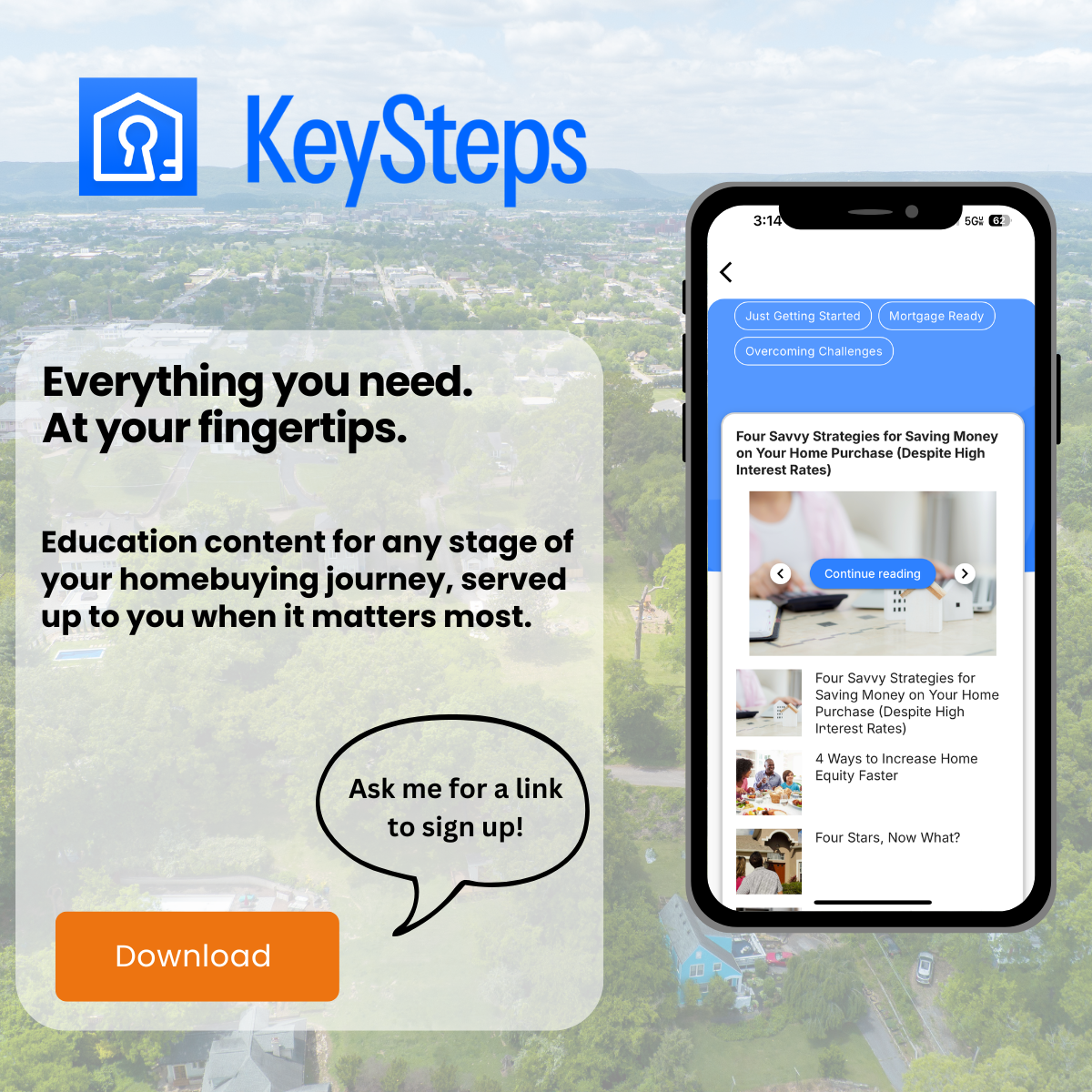
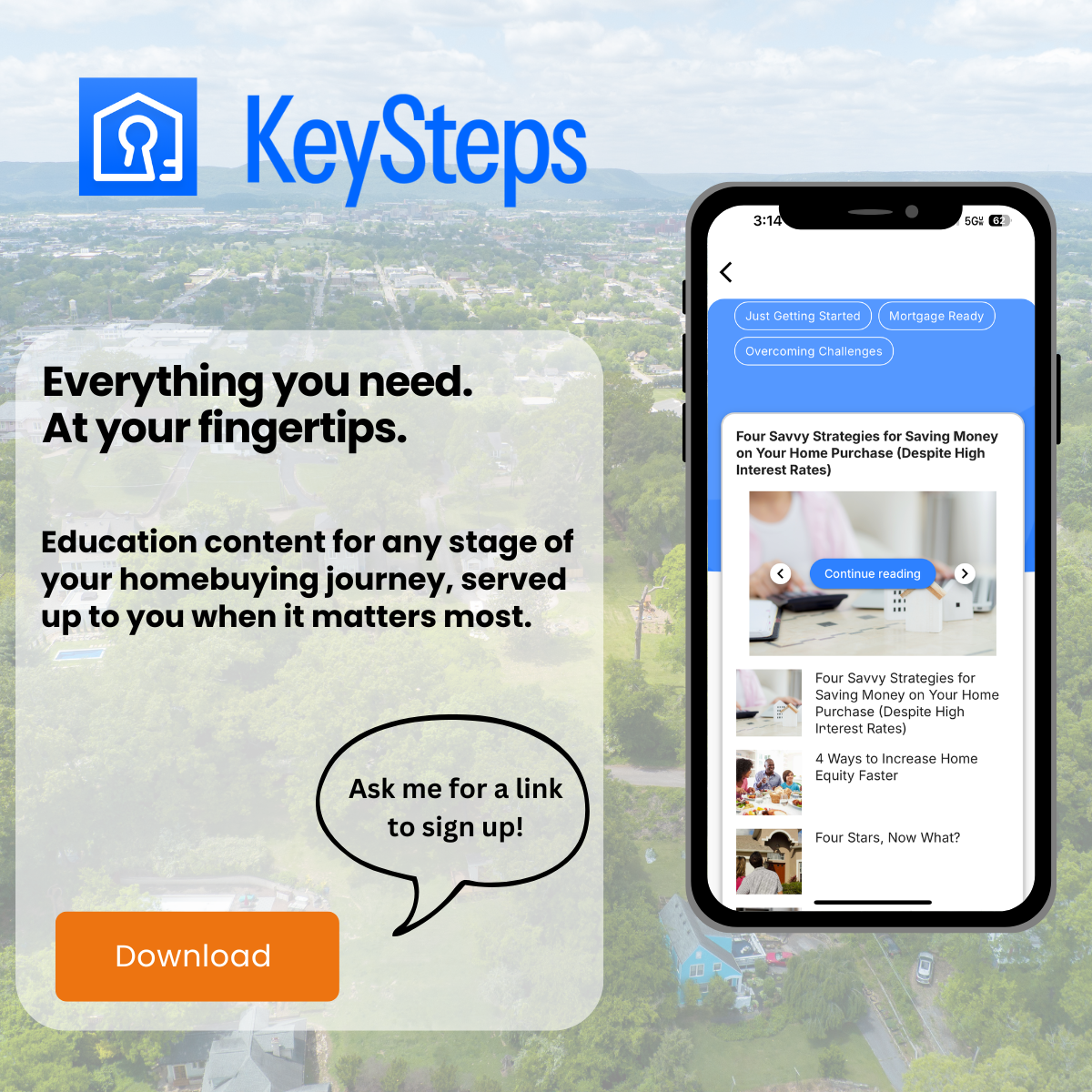



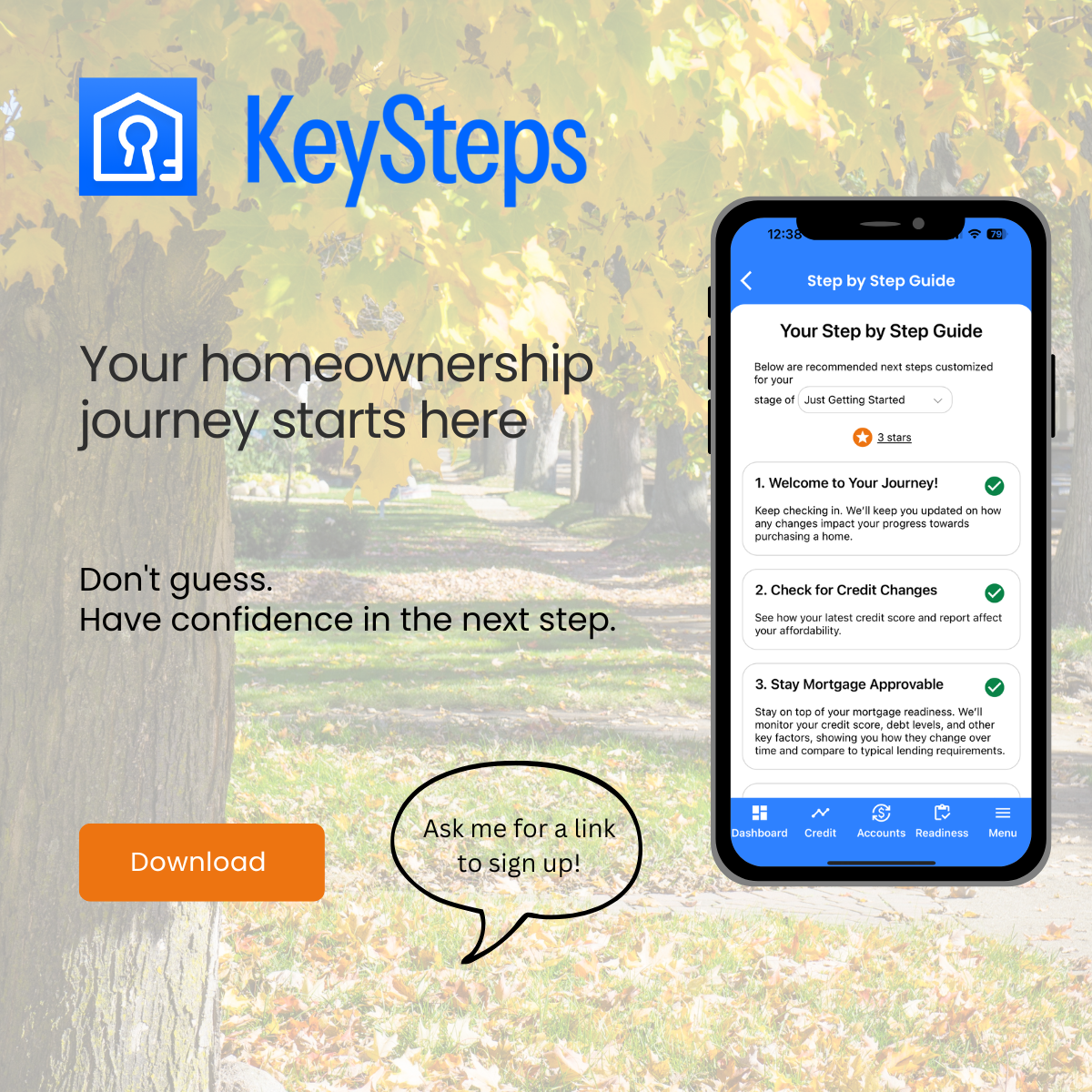

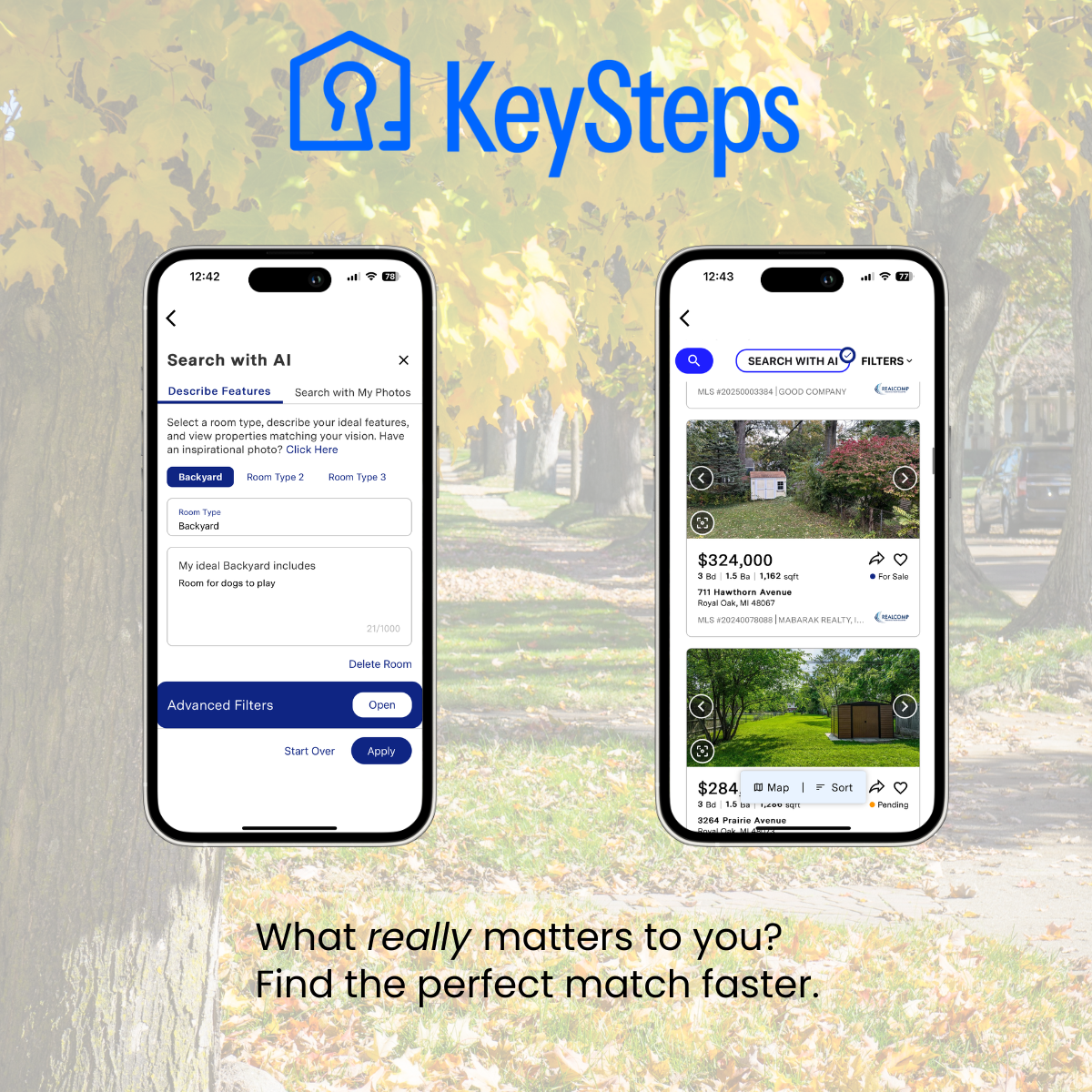





Co-brand your KeySteps with Real Estate Agents
Use these talking points to explain to real estate agents the benefits of giving their prospects and clients your KeySteps:
- Offer to nurture the agent’s clients who are not yet ready to purchase in a meaningful way that will keep the agent top-of-mind for the duration of their homeownership journey
- Each agent receives a personalized landing page that highlights the value prop for homebuyers and homeowners, and a digital business card to share with their prospects and clients
- It has all the tools and resources homebuyers need to qualify for a mortgage and start their property search in a closed environment
- Clients can contact their agent directly through their app on the Meet Your Agent tab, which is personalized with the agent’s headshot and contact info
- Offering this exclusive app adds value to homebuyers now they are more aware of being responsible for the buyer’s agent commission
- Agents can use the AI home search in their personal app to search listings in a specific geographical region to find homes that meet the ‘wants’ of your homebuyers, e.g. a kitchen with stainless steel appliances, blue cabinets and granite counters
- Receive alerts when homebuyers and homeowners initiate a property search, save a property, or enroll their property for a valuation in their app
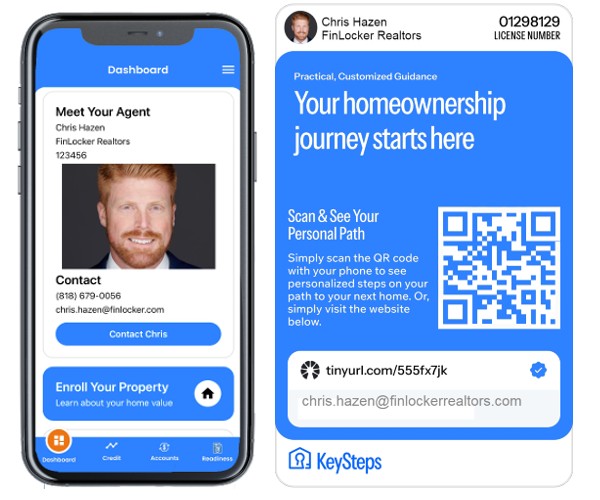

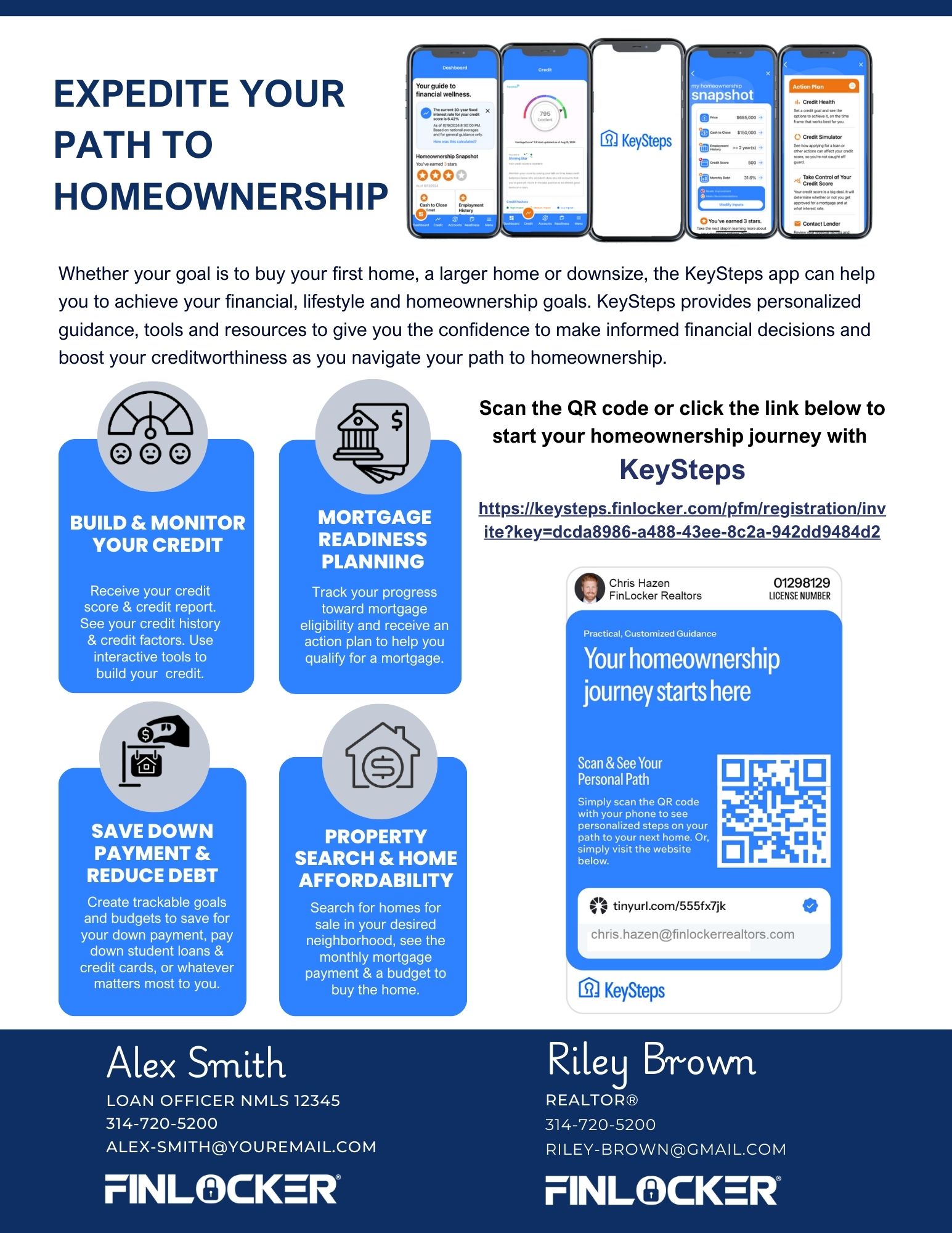
Customize the loan officer and co-branded realtor flyers with digital business cards and contact information in Canva.
Please make a Copy of the file in your Canva first before editing, so your changes do not affect the template for other loan officers using KeySteps.
